7 AI Research Tools for Academic Writing

AI is revolutionizing academic writing, offering powerful tools to streamline research and boost productivity. Here's a quick look at 7 top AI research assistants:
Consensus: AI search engine for finding relevant papers
Scite.ai: Analyzes citation context and reliability
QuillBot: Rewrites and polishes academic text
ChatPDF: Lets you "chat" with PDF documents
Typeset.io: Automates paper formatting for journals
ResearchRabbit: Visualizes paper connections and suggests related work
BestofAI: Curates 12,500+ AI tools for researchers
While these tools can save time on tedious tasks, they can't replace human expertise. Use AI to handle grunt work, but rely on your own critical thinking for analysis and insights. Always fact-check AI outputs and disclose tool usage in your work.
Key benefits: • Speed up literature reviews • Improve writing clarity • Automate formatting • Find relevant papers faster
But remember: Your unique ideas and analysis are what make research valuable. Use AI wisely as an assistant, not a replacement for your brain.
Related video from YouTube
What Are AI Research Tools
AI research tools are smart software that helps academics, researchers, and students with their writing. These tools use AI to make the research process easier, from coming up with ideas to publishing the final work.
Here's how AI research tools work:
They use complex algorithms and machine learning to quickly process tons of information. This helps researchers spot patterns and insights that might be hard to see otherwise. For example, in fields like genomics or economics, AI tools can crunch big datasets and find connections that lead to new discoveries.
One of the main jobs of AI research tools is to handle time-consuming tasks. This frees up researchers to focus on the important stuff. As Shwetak Patel, who leads Google's health tech division, puts it:
"Now is the most exciting time to be a researcher."
AI research tools help with academic writing in several ways:
1. Literature Review
AI can scan and summarize loads of academic papers. This helps researchers find relevant info and spot gaps in current research.
2. Data Analysis
These tools can handle large datasets, run stats, and even create visuals to help researchers understand their findings.
3. Writing Help
AI writing tools can fix grammar, improve structure, and make sure writing follows the rules of different fields. Some can even help expand text or write first drafts based on research notes.
4. Citation Management
AI tools can automatically format citations and create bibliographies. This keeps everything accurate and consistent.
5. Editing and Proofreading
Advanced AI can spot not just grammar mistakes, but also issues with clarity, flow, and style in academic writing.
It's key to remember that these tools are meant to help human intelligence, not replace it. Mushtaq Bilal, a researcher at the University of Southern Denmark, makes this point:
"ChatGPT will redefine the future of academic research. But most academics don't know how to use it intelligently."
This shows that researchers need to understand what AI tools can and can't do. AI can help generate ideas or create outlines, but the deep thinking and innovation in research still come from humans.
When using AI research tools, it's important to think about ethics. Most AI models need users to make an account, which might mean sharing personal info. Also, the content made with these tools might be used to train the AI models further. So, researchers should:
Check the privacy and data use policies of each tool
Try to opt out of data sharing for model training when possible
Be clear about using AI-assisted results in their work
By using AI responsibly, researchers can boost their productivity while keeping high academic standards. Here's a table showing how AI helps in different areas of academic work:
AI Academic Domain | AI Academic Functions |
Idea Development | Brainstorming, Finding Research Gaps |
Content Structuring | Writing Help, Predictive Text |
Literature Review | Text Extraction, Meaning Analysis |
Data Management | Describing Data Analysis, Making Visuals |
Editing and Publishing | Proofreading, Writing Abstracts |
Communication | Tailoring Content, Social Media Posts |
How to Choose the Right Tools
Picking the best AI research tools for academic writing can boost your productivity and work quality. But how do you navigate the sea of options? Let's break it down.
Accuracy comes first. For academic research, you need tools you can trust. Look for AI tools trained on academic content. Take Paperpal, for example. It's an AI language editing tool that's learned from millions of professionally edited academic sentences. This specialized training helps it handle technical aspects of scientific papers accurately.
Features matter. Different tools do different things. What do you need help with? Grammar and style? Literature reviews? Data analysis? Make a list of your must-haves.
If English isn't your first language, you might want tools that boost your academic vocabulary. Paperpal, for instance, helps improve academic language and keeps your writing consistent. As they put it:
"Language should not be a barrier in research communication, and you as a researcher should not have to worry about how to write!"
Price is a factor. Many AI tools offer free versions with limited features. It's a great way to test the waters:
ChatGPT: Free unlimited content generation
Grammarly: 300 documents or 150,000 words per month for free
ChatPDF: 2 PDF uploads and 20 questions per day on the free plan
For paid options, think about value for money. Paperpal gives you 500 free suggestions monthly through its Word add-in or web interface. Want unlimited suggestions? It's $8.25 a month.
Academic fit is key. Make sure the tool works for academic use, especially for research or writing assignments. Some tools are built for academic writing, others are more general. Go for tools that get academic writing, like knowing when to use British or American spelling and style.
When deciding, try this checklist:
Factor | What to Ask |
Accuracy | Is it trained on academic content? Are its suggestions reliable? |
Features | Does it cover what I need? Can it help with academic vocabulary? |
Price | Is there a free version? What do I get if I pay? Can I afford it? |
Academic Use | Is it made for academic writing? Can it handle my field's requirements? |
Remember, these tools should help your work, not do your thinking for you. As Mushtaq Bilal from the University of Southern Denmark says:
"ChatGPT will redefine the future of academic research. But most academics don't know how to use it intelligently."
It's not just about picking the right tools. It's about using them smartly and ethically in your academic work.
1. Consensus
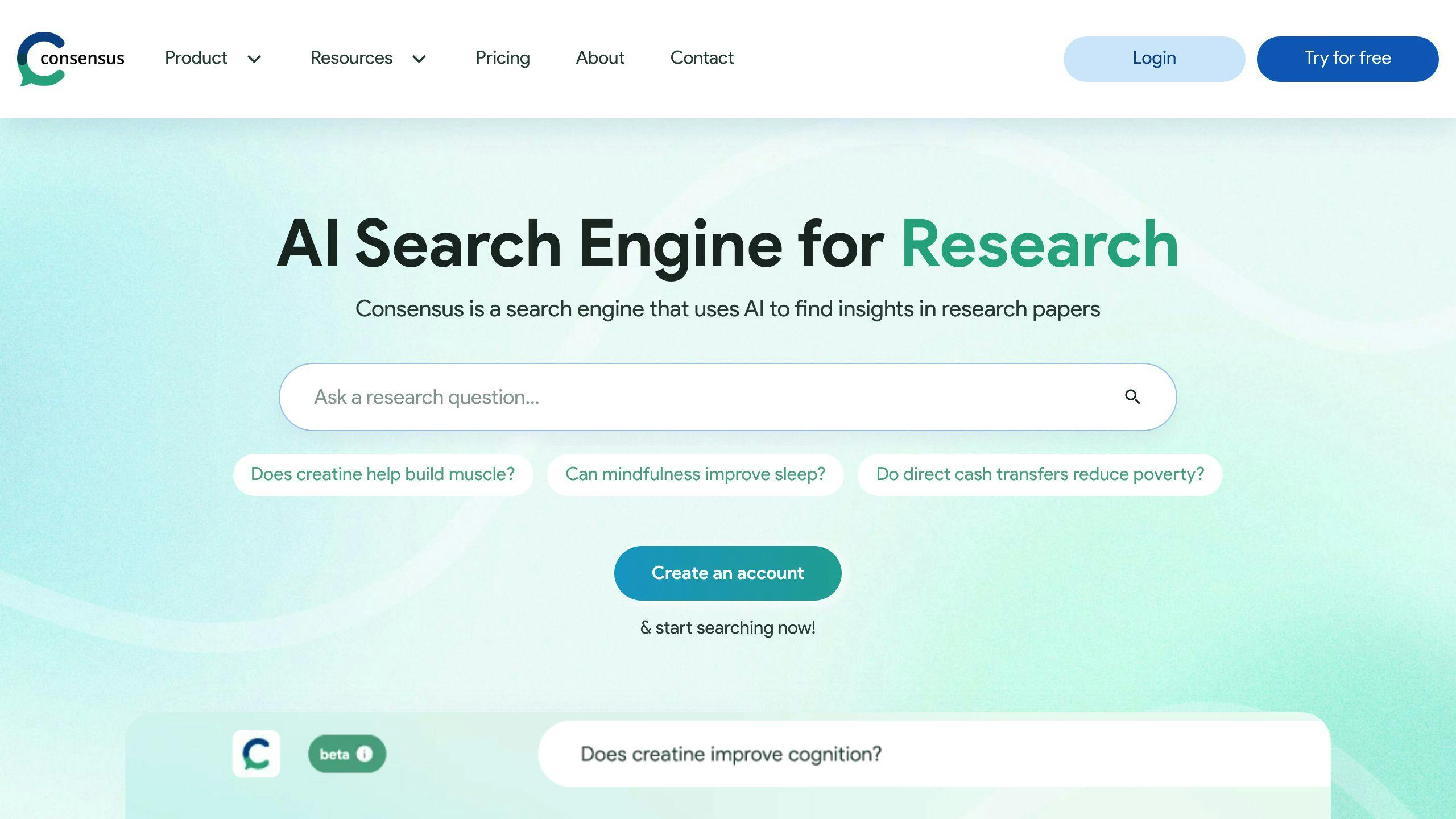
Consensus is shaking up the academic search game. This AI-powered engine, launched in 2021 by Christian Salem and Eric Olson, has quickly become a favorite for over 2 million users worldwide.
Think of Consensus as your personal research whiz. It digs through more than 200 million peer-reviewed papers to find exactly what you need, fast.
Here's what makes Consensus tick:
Ask a question, get relevant papers
Quick AI summaries of key findings
Consensus Meter shows agreement levels among studies
Christian Salem, Co-Founder of Consensus, puts it this way:
"Consensus is a search engine that automates research. We built the product by imagining the workflow of an expert researcher."
This approach has hit the mark. Every major research university now uses Consensus, with big names like Stanford and Pfizer on board.
For students, it's a lifesaver. Salem explains:
"For students, the most common use case is writing a paper. They're doing some kind of literature review process where they need to provide citations for their paper."
But it's not just for the classroom. Professionals love it too:
Researchers spot trends and gaps quickly. Healthcare pros stay on top of new findings. Writers and journalists get solid, scientific info for their stories.
Under the hood, Consensus uses over 25 different AI models. These work together to summarize papers, pull out study details, and more.
Dr. Rosana Ferrero, an academic director, is a fan:
"No more endless scrolling and scanning research papers. Simply ask a question and Consensus gives you AI-powered summaries of the top 5-10 articles."
Consensus offers plans for different needs:
Plan | Price | What You Get |
Free | $0/month | All searches, 20 AI credits/month |
Premium | $8.99/month | No limits on GPT-4 summaries, extra features |
Teams | $9.99/seat/month | Manage teams, work together |
Enterprise | Custom | Big org solutions |
Remember, Consensus is a helper, not a replacement for your brain. It finds and explains info faster, but you still need to think critically and analyze.
Next time you're knee-deep in research, give Consensus a shot. It might just change how you tackle academic writing and research.
2. Scite.ai
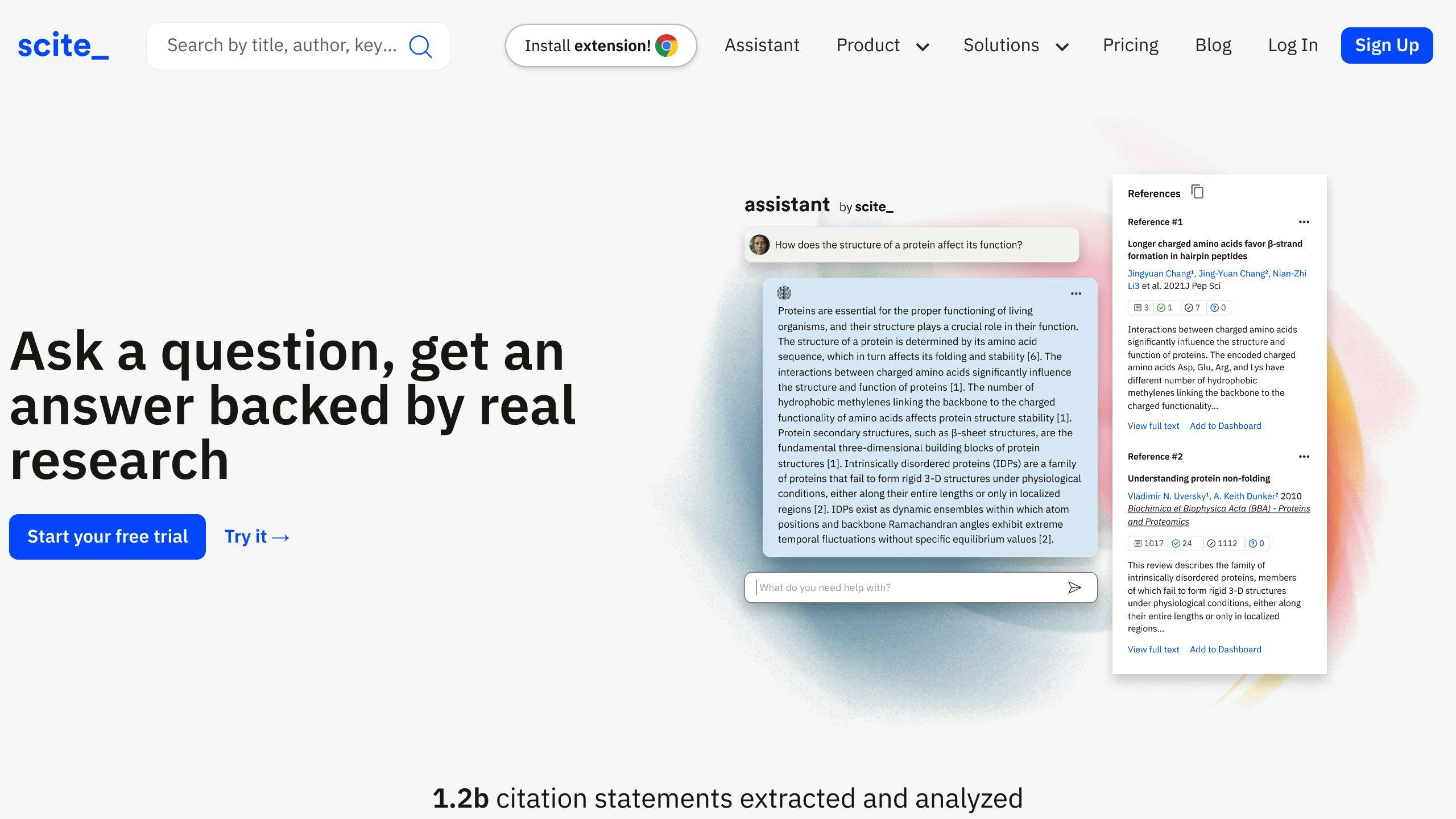
Scite.ai is shaking up the world of academic research. It's not just another citation tool - it's a smart platform that helps you dig deeper into scientific papers.
The star of the show? Smart Citations. Forget simple citation counts. Smart Citations tell you how a paper is being cited. Is it getting a thumbs up from other researchers? Are they disagreeing? Or just name-dropping it? This context is gold when you're trying to figure out how impactful a piece of research really is.
Here's what Scite.ai brings to the table:
They've crunched the numbers on over 1.2 billion citation statements from 187 million full-text articles.
Every day, they add about 10 million more classified citation statements.
You can access more than 1.9 billion unique citations.
Josh Nicholson, the big boss at Scite.ai, puts it like this:
"We use artificial intelligence so that anyone can see if the claim made in a scientific paper has been supported or contradicted by subsequent research."
This is huge in fast-moving fields. Take COVID-19 - Scite.ai analyzed over 60,000 coronavirus-related articles, giving researchers a real-time view of the latest findings.
So, what can Scite.ai do for you?
1. Citation Classification
It sorts citations into three buckets: supporting, contrasting, or just mentioning. This gives you a quick snapshot of how a paper's been received.
2. Advanced Search
Need to filter publications by authors, titles, or journals? Scite.ai has got you covered. It makes literature reviews a breeze.
3. Custom Dashboards
Save publications for later and get alerts about new citations. It's like having a personal research assistant.
4. Citation Chaining
This feature lets you see who's cited a work (forward chaining) and check out the quality of a publication's references (backward chaining). It's like following a trail of academic breadcrumbs.
Want to give it a spin? Students can try Scite.ai free for 30 days. After that, here's what it'll cost you:
Plan | Price | What you get |
Individual | $20/month | All the bells and whistles |
Team | Custom pricing | For academic groups and research teams |
But wait, there's more! Scite.ai's AI Assistant uses generative AI to help you find research-backed info by querying the citation index. It's like having a super-smart research buddy.
Just remember, Scite.ai is a tool, not a magic wand. It won't do your thinking for you. As one user put it:
"With Scite AI Assistant, I can now make informed decisions about the sources I choose to include in my work, leaving no room for ambiguity."
So, ready to take your research game to the next level?
3. QuillBot
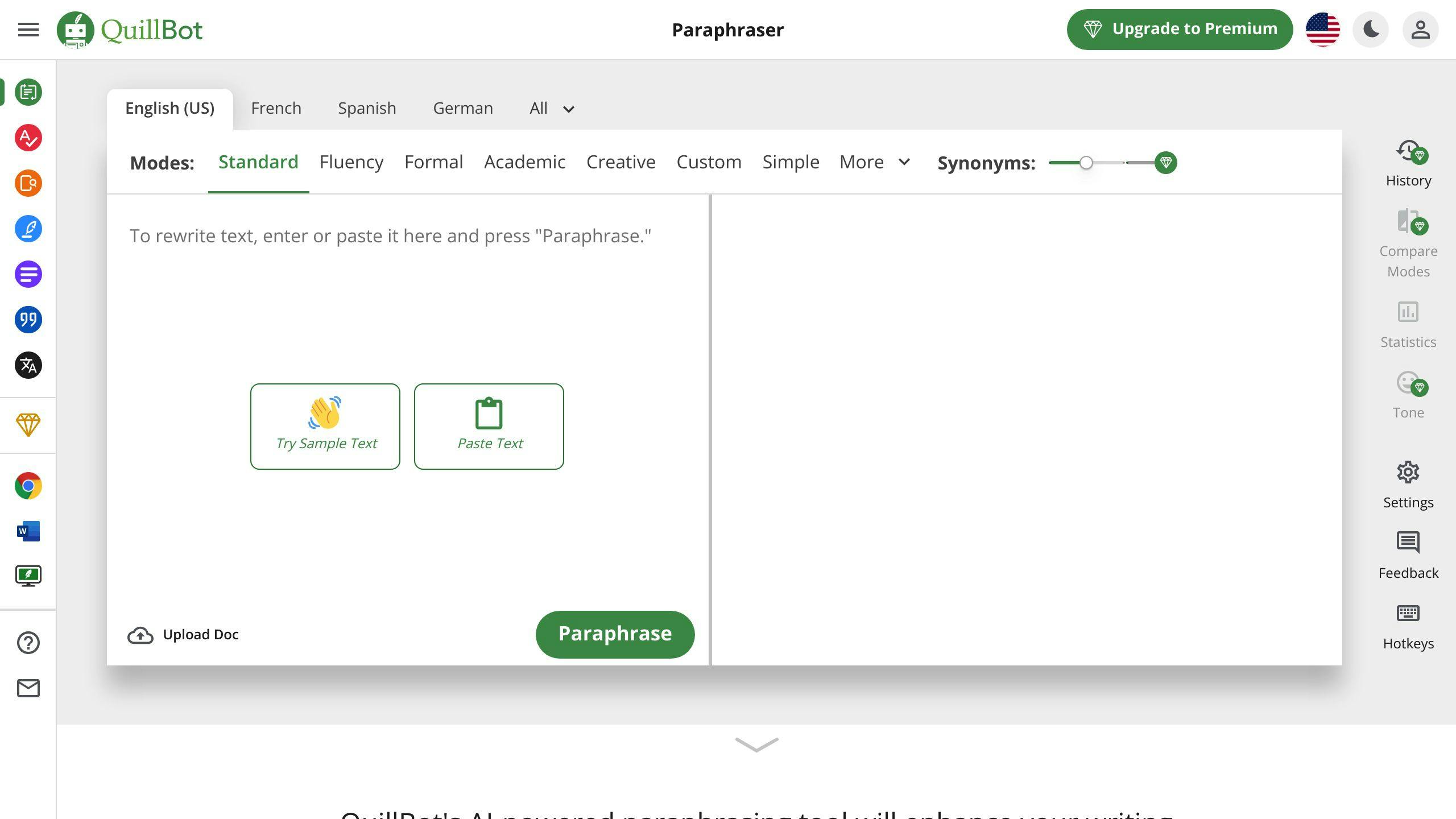
QuillBot is an AI writing assistant that's gaining popularity in academic circles. It's more than just a paraphrasing tool - it's a full-featured suite that aims to improve your writing from start to finish.
The core of QuillBot is its AI-powered rewriting function. It doesn't just swap words; it offers different paraphrasing modes for various writing needs:
Standard (general rewording)
Fluency (improves readability)
Formal (for academic papers)
Creative (adds some flair)
Simple (makes complex ideas easier to grasp)
But QuillBot isn't a one-trick pony. It's a complete writing toolkit that includes:
Grammar Checker
Plagiarism Detector
Summarizer
Citation Generator
For academic writers, the Academic mode is particularly useful. It helps maintain a scholarly tone while boosting clarity.
QuillBot uses a freemium model. The free version works for quick checks, but serious academic writers might want to consider the premium plan:
Feature | Free | Premium |
Word limit | 125 words | Unlimited |
Paraphrasing modes | 2 | 7 |
Synonym options | 3 | 4 |
Plagiarism checks | No | Yes (25,000 words) |
The premium plan costs $4.17 per month with annual billing.
But here's the thing: QuillBot isn't meant to replace your brain. As the QuillBot team says:
"Writing a research paper requires a lot of work, and we're here to help."
It's a tool to support your writing process, not do the work for you. Use it to kickstart drafts, refine your writing, and catch mistakes.
In academic writing, QuillBot can help with:
1. Literature reviews: Use the summarizer to quickly grasp key points from multiple sources.
2. Drafting: The paraphraser can help you express complex ideas more clearly.
3. Editing: The grammar checker and fluency mode can polish your final draft.
4. Citations: Save time with the built-in citation generator.
But remember, QuillBot isn't perfect. Always review its suggestions critically and keep your unique voice. As one user pointed out:
"Using tools like QuillBot judiciously to augment learning makes sense, but allowing quick fixes to substitute for growth sets students back."
QuillBot stands out among AI writing tools for its mix of power and ease of use. It's not just about fixing grammar or rewording sentences - it's about improving your entire writing process. If you're an academic writer looking to streamline your workflow without sacrificing quality, QuillBot might be worth checking out.
4. ChatPDF
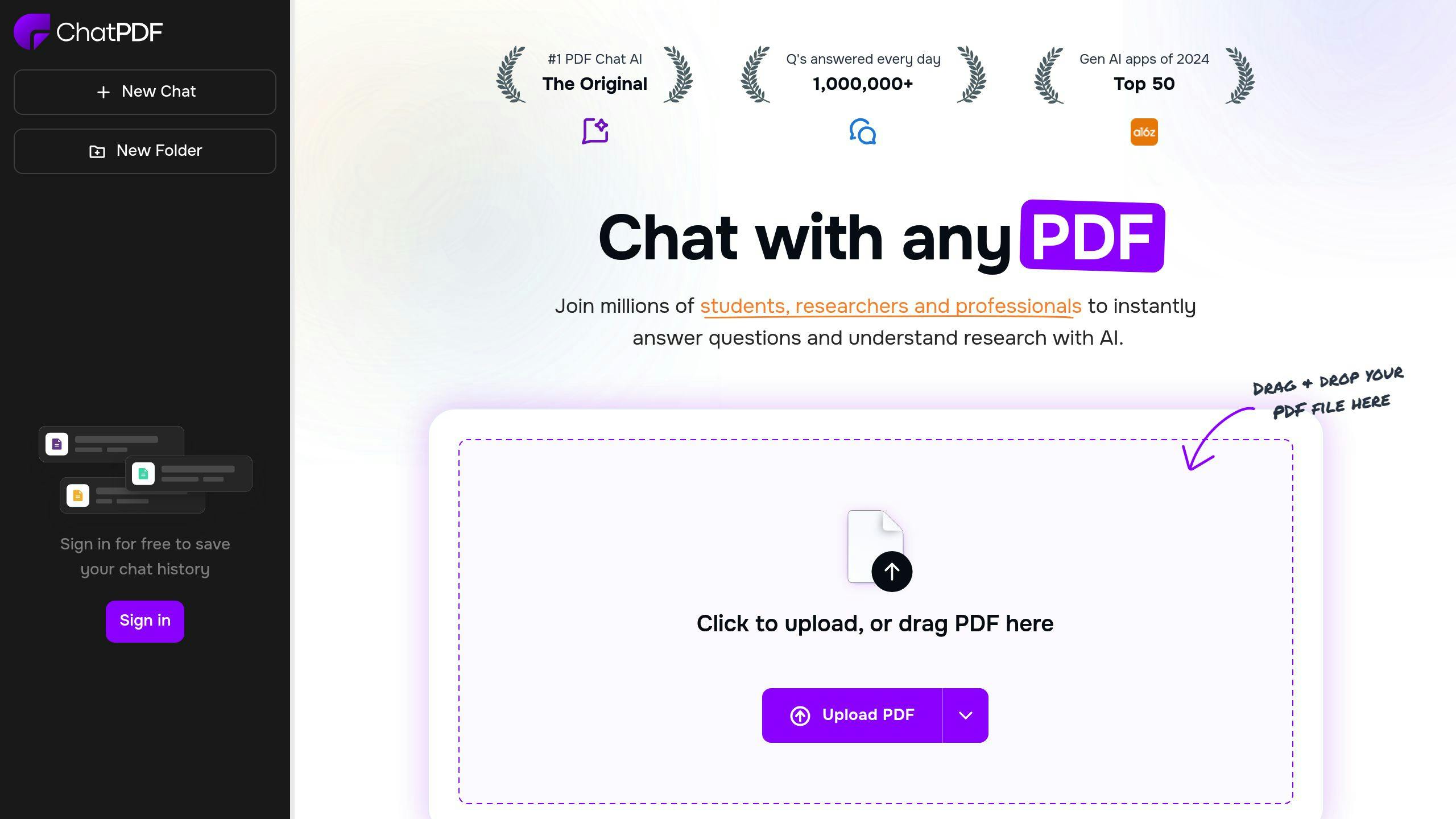
ChatPDF is changing how researchers and students work with academic papers. This AI tool turns PDF documents into interactive chats, making it easier to get key info and insights.
Here's what ChatPDF does: You upload a PDF, then ask questions about it in plain language. It's like having a smart research buddy who's read the whole thing.
What makes ChatPDF cool:
Quick Summaries: Need the main points of a long paper? ChatPDF can give you the gist in no time. Great for lit reviews or when you need to understand lots of papers fast.
Speaks Many Languages: ChatPDF doesn't care what language your paper is in. Upload in any language, chat in yours. Perfect for working with international research.
Finds Specific Info: Want to know about the paper's methods or results? Just ask. ChatPDF points you right to it. Saves time, helps you get it.
ChatPDF comes in free and paid flavors:
Plan | Price | PDF Limit | Page Limit | File Size |
Free | $0 | 2 per day | 120 pages | 10 MB |
Plus | $19.99/month | Unlimited | 2,000 pages | 32 MB |
The free version works for occasional use. But if you're deep into research, the Plus plan might be worth it for bigger docs and more queries.
ChatPDF isn't just for reading. It can:
Help you come up with research questions
Explain tricky concepts in the paper
Compare info across different papers you upload
Dr. Mushtaq Bilal says ChatPDF is "like ChatGPT, but for research papers." That sums it up pretty well.
But remember: ChatPDF is a tool, not a replacement for your brain. It can speed things up, but always double-check important stuff and cite your sources properly.
One neat feature is the side-by-side view. You see the original text next to ChatPDF's answers. Helps you check if it's on the right track.
ChatPDF answers over 1,000,000 questions every day. It's becoming a go-to tool for researchers, making it easier and more interactive to work with academic literature.
5. Typeset.io
Typeset.io is a platform that takes the headache out of formatting academic papers. It's a lifesaver for anyone who's ever pulled their hair out trying to match journal guidelines.
Here's the deal: Typeset.io has over 40,000 journal templates. Pick one, plug in your content, and boom - you've got a formatted paper in PDF, Word, or LaTeX.
But here's where it gets cool: Typeset.io's auto-formatting tech. It tweaks your manuscript to fit journal guidelines automatically. No more rejections because you used the wrong font size.
Saikiran Chandha, the brains behind Typeset, puts it like this:
"Thanks to Typeset, the article submission process has transformed into a quicker, more efficient, and smarter procedure that now takes no more than a few minutes."
And people are loving it. Over a million users worldwide, including folks from MIT, Stanford, CERN, and NASA. They're cranking out more than 500,000 papers a month using Typeset.
Now, let's talk plans:
Features | Researcher | Team | Basic Plan |
Price | $8/month | $6/month/user | Free |
Unlimited Output Previews | ✔ | ✔ | 30 Output Previews |
Unrestricted Downloads | ✔ | ✔ | Download up to 1000 words |
Turnitin Plagiarism Check(s) | 3 checks/year | 4 checks/year | ✖ |
Expert Formatting Service Add-on | 1 | 2 | ✖ |
But Typeset.io isn't just about making your paper look pretty. It's got spellcheck, citation management, and tools for team writing. It's like a Swiss Army knife for research writing.
Compared to Overleaf, which is all about LaTeX, Typeset.io is more flexible. Write in any format, import anything, and format it in seconds. It's one-size-fits-all for academic writing.
And for you math whizzes out there, Typeset.io makes it a breeze to write and visualize complex equations. It's like having a translator for math-speak.
Just remember: Typeset.io is a tool, not a magic wand. It'll save you time on formatting, but the brilliant ideas still have to come from you.
6. ResearchRabbit
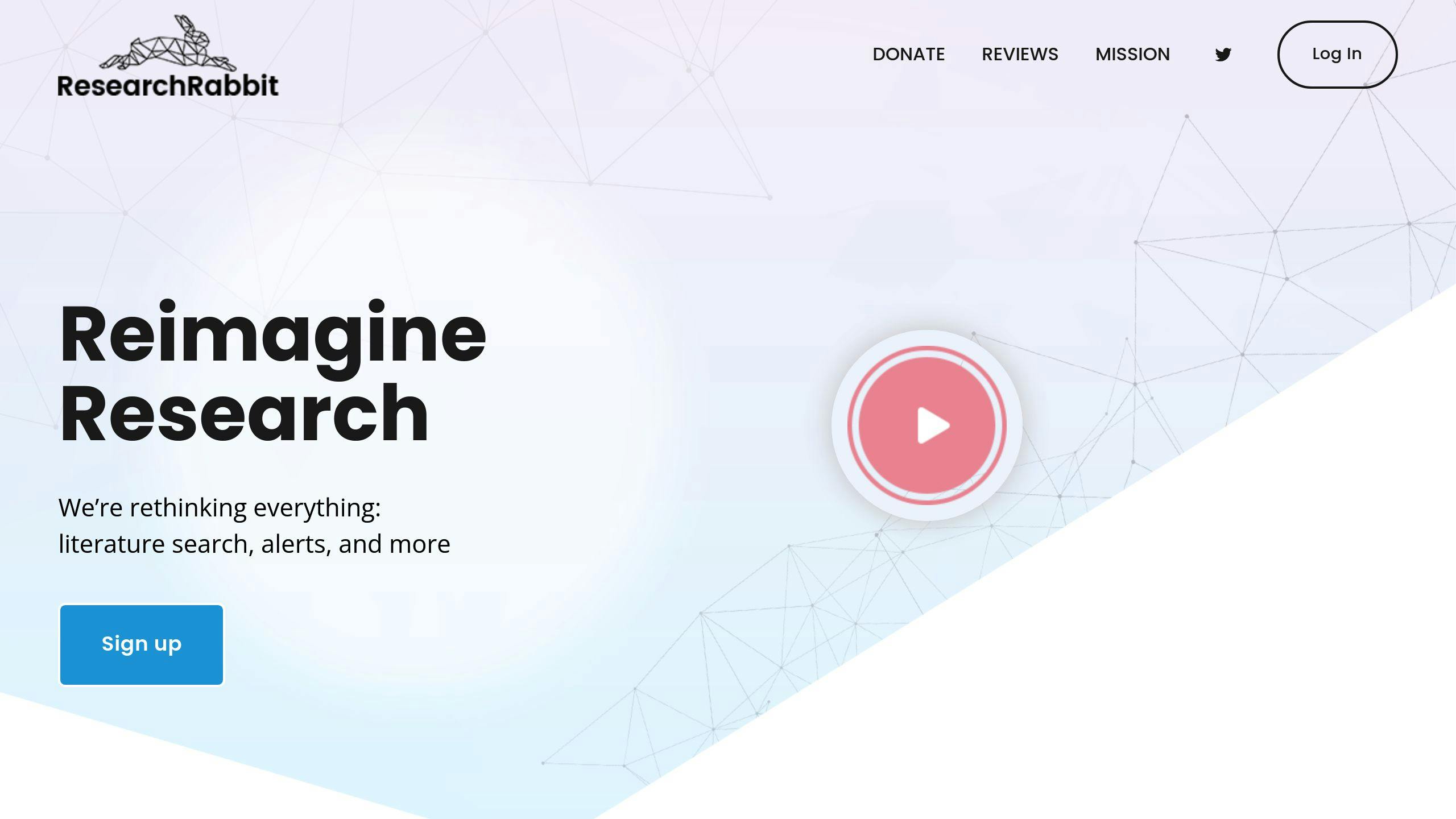
ResearchRabbit is shaking up academic literature reviews with its AI-powered approach. Think of it as your tireless research buddy, always on the hunt for relevant papers.
The name's not just cute - "Rabbit" stands for "Research Acceleration by Intelligent Technology." And that's exactly what it does: turbocharges your research using smart algorithms.
Here's why ResearchRabbit stands out:
It creates interactive maps of academic papers. This visual approach helps you spot connections you might miss just skimming abstracts.
Give it a few "seed" papers, and it'll suggest related works. It's like having a pro researcher pointing you to the good stuff.
It pulls data from big names like Semantic Scholar and PubMed. That means you're tapping into a massive, high-quality academic database.
And the best part? It's "Forever free for researchers." Yep, you can use its core features without spending a cent.
Here's a quick look at what you get:
Feature | What It Does |
Search Options | Use title, DOI, or import from BibTeX/RIS/Zotero |
Main Output | Visual map of related works, similar stuff, earlier/later work, author suggestions |
Sharing | Share maps via URL, invite others by email |
Export | BibTeX, RIS formats |
Alerts | Yep, for new relevant papers |
Now, ResearchRabbit isn't perfect. Some users say there's a bit of a learning curve with the interface. And in a recent test, it scored 45/100 on the A*Help scale. So there's room to grow.
"Research Rabbit is a legit tool for accessing academic resources, but it's got its limits in usability and functionality."
Despite these hiccups, many researchers find ResearchRabbit a game-changer for their lit reviews. It's especially handy if you're drowning in keyword searches.
Want to make the most of ResearchRabbit? Try this:
Start with a clear research question or key terms.
Use the citation network to find the big players in your field.
Be patient - like any new tool, it might take some time to get the hang of it.
ResearchRabbit's not just another research tool. It's a fresh take on how we tackle academic literature. Give it a shot - it might just change how you approach your next lit review.
7. BestofAI Research Tools
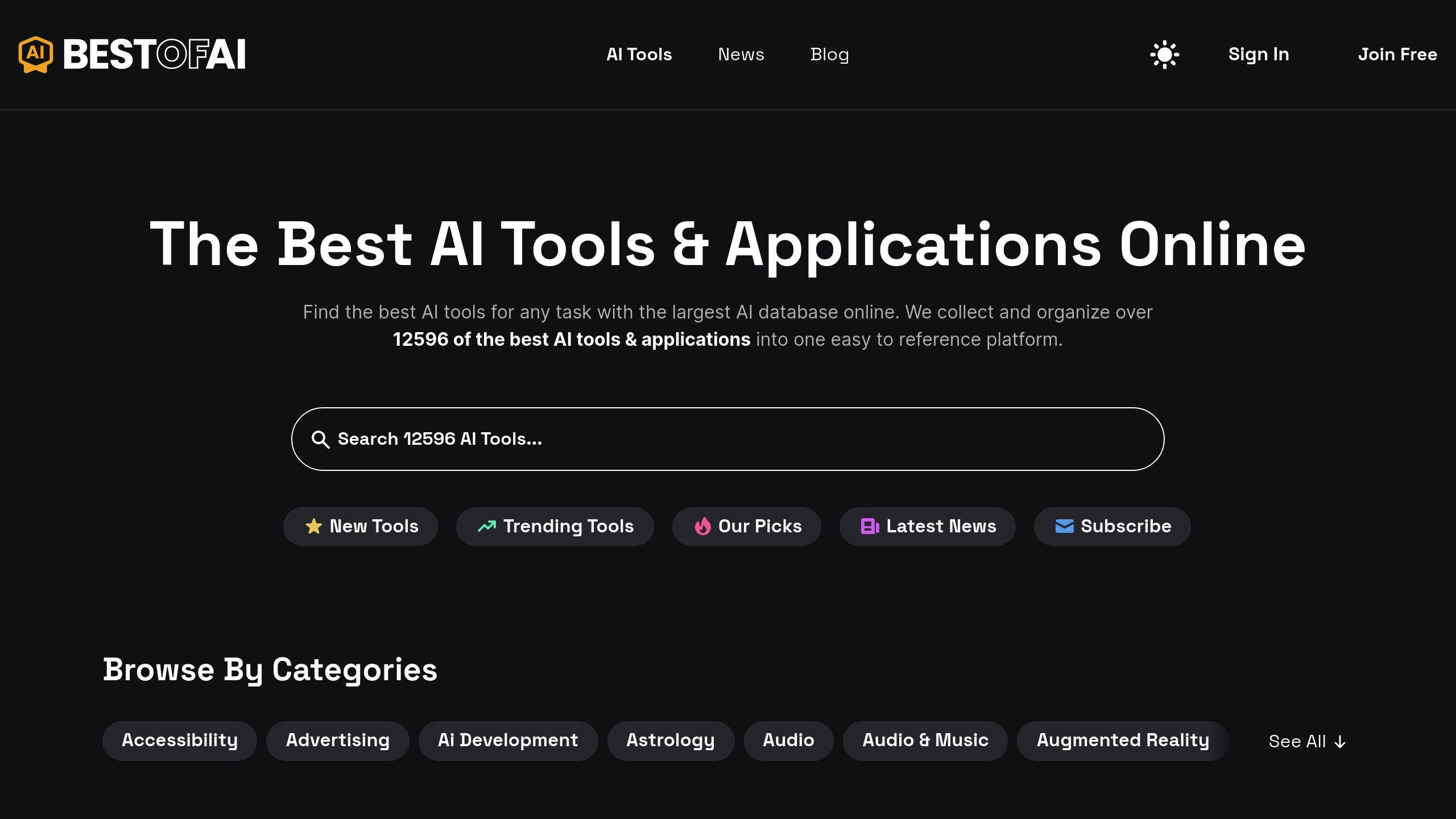
BestofAI is a massive online platform for researchers and academics looking to use AI in their work. It's got over 12,592 AI tools and apps in its database, making it a goldmine for academic writing and research resources.
What makes BestofAI stand out? It's super easy to use. You can browse through different categories like content creation, chatbots, and image editing. This setup helps researchers quickly find what they need, whether it's for literature reviews, crunching numbers, or polishing up a manuscript.
Here's a cool feature: you can sort tools by how popular they are or their ratings. This helps you spot the best tools in your field fast. And if you're working on something cutting-edge, you can even add new tools to the library yourself.
BestofAI doesn't make its own AI tools. Instead, it's like a giant signpost, pointing you to tons of useful resources. For example:
Need help with paraphrasing? You might find QuillBot through BestofAI. Their premium plan ($4.17/month) has some nifty features for academic writing, including a citation tool and essay checker.
Struggling with literature reviews? BestofAI might lead you to Consensus AI. For $8.99/month, it can search huge databases and filter research papers, making literature reviews a breeze.
But here's the thing: while BestofAI opens doors to many tools, you've got to be smart about using AI in research. As one expert puts it:
"AI apps for academic research are changing the way we access and understand information."
That doesn't mean you should trust AI blindly. Always double-check what AI tells you against real research papers and solid scientific sources.
Tools at a Glance
Let's check out the main features, costs, and uses of these AI research tools:
Tool | What It Does | Cost | Great For |
Consensus | AI search engine, filters quality results | $8.99/month (Premium) | Finding top-notch papers |
Scite.ai | Shows real citations, checks claim reliability | $20/month (Premium) | Checking research trustworthiness |
QuillBot | Rewrites, summarizes, fixes grammar | $4.17/month (Premium) | Making writing clearer |
ChatPDF | Talk to PDFs using AI | Free plan, $19.99/month (Plus) | Quick paper insights |
Typeset.io | Templates, citation tools | $7.78/month (Premium) | Formatting papers for journals |
ResearchRabbit | Suggests papers, shows connections | Free | Finding related research |
BestofAI | Lists 12,592+ AI tools | Free | Finding specific AI research tools |
Each tool has its strengths. Consensus is great for lit reviews, while Scite.ai helps you check if research holds up. QuillBot polishes your writing, and ChatPDF helps you grasp dense papers fast.
Typeset.io makes formatting a breeze, which is huge when you're racing to submit. Here's what Saikiran Chandha, Typeset's founder, says:
"Thanks to Typeset, the article submission process has transformed into a quicker, more efficient, and smarter procedure that now takes no more than a few minutes."
ResearchRabbit is your go-to for finding connections between papers and building a solid research library. It's perfect for exploring new areas or spotting gaps in current research.
BestofAI isn't a research tool itself, but it's a goldmine for finding specialized AI tools to boost your research. With over 12,592 AI tools listed, you're bound to find something that fits your needs like a glove.
What These Tools Can and Cannot Do
AI research tools are changing academic writing, but they're not perfect. Let's look at their strengths and weaknesses.
What AI Tools Can Do
AI tools excel in several areas:
1. Boosting Efficiency
These tools can save you time on boring tasks. Typeset.io, for example, formats your paper for different journals in minutes. Saikiran Chandha, Typeset's founder, says:
"Thanks to Typeset, the article submission process has transformed into a quicker, more efficient, and smarter procedure that now takes no more than a few minutes."
2. Improving Language
Tools like Grammarly and QuillBot can fix grammar mistakes and suggest clearer phrasing. This helps non-native English speakers a lot.
3. Literature Reviews
AI can speed up your research. Consensus, for instance, can search millions of papers to find relevant studies, saving you hours.
4. Plagiarism Checks
Many AI tools check for plagiarism, helping you avoid accidental copying.
What AI Tools Can't Do
But AI tools have big limits:
1. Critical Thinking
AI can't replace your brain. It can't fully understand complex scientific concepts or provide deep, original insights. You're still the expert.
2. Contextual Understanding
AI often misses nuances and can misinterpret phrases, especially in specialized fields.
3. Creativity
While AI can help refine ideas, it can't come up with truly new research questions. That spark of originality? That's all you.
4. Fact-Checking
AI tools can make mistakes or even make up information. A 2023 study found that over half of the references generated by ChatGPT didn't exist when checked against Google Scholar or Mendeley.
Using AI Tools Responsibly
To use AI tools well without falling for their tricks:
1. Always Double-Check
Verify any information or references from AI. Don't trust it blindly.
2. Use AI as a Helper, Not a Replacement
Let AI handle the boring stuff, but keep thinking critically.
3. Be Transparent
Many journals now ask authors to disclose AI use. Be honest about which tools you used and how.
4. Maintain Your Skills
Don't let AI do all the work. Keep improving your writing and research skills.
Rose Sokol, PhD, publisher of APA Journals and Books, warns:
"To be an author you must be a human. The threat for students and researchers is really the same - over-relying on the technology."
The Bottom Line
AI tools can speed up your academic writing, but they can't replace human expertise. Use them wisely, and they'll help you work better and faster. But always think critically – that's what makes your research valuable.
Summary
AI research tools are changing academic writing, but they're not a cure-all. Let's break down the key points and share some practical tips for using these tools effectively:
The Upsides
AI tools can boost your productivity by helping you:
Quickly process large volumes of research papers
Improve your writing and catch grammar errors
Format papers for different journals
Spot connections between papers you might have overlooked
For instance, Consensus can search over 200 million peer-reviewed papers to find what you need. That's a LOT of time saved!
The Downsides
But AI isn't flawless. It can't:
Replace your critical thinking
Fully understand complex scientific concepts
Generate truly original research questions
Always provide accurate information
A 2023 study found that over half of ChatGPT's generated references didn't actually exist when checked against real databases. Oops!
Smart AI Use
How can you make the most of AI without falling for its pitfalls? Try these tips:
1. Fact-check everything: Don't blindly trust AI. Verify any information or references it provides.
2. Use AI as an assistant, not a replacement: Let AI handle tedious tasks, but keep your brain engaged.
3. Be open about AI use: Many journals now require authors to disclose AI use. Be upfront about which tools you used and how.
4. Keep improving your skills: Don't let AI do all the work. Continue honing your writing and research abilities.
Rose Sokol, PhD, publisher of APA Journals and Books, says it well:
"To be an author you must be a human. The threat for students and researchers is really the same - over-relying on the technology."
The Key Takeaway
AI tools can be incredibly helpful in academic writing, but they can't replace human expertise. Use them wisely to work more efficiently, but remember: your unique insights and critical thinking are what make your research valuable.
Keep this advice from the ACS Nano Editorial Team in mind:
"AI tools are adequate for regurgitating conventional wisdom but not for identifying or generating unique outcomes."
So, use AI to streamline your work. But don't forget to bring your own creativity and critical thinking to the table. That's what will make your research stand out.
FAQs
Which is the best AI to write research paper free?
There's no single "best" free AI tool for research papers, but Paperpal is a popular choice. Over 20,000 academics use it, and it's backed by 13 leading publishers across 400+ journals.
But remember: AI tools should help your writing, not do it for you. They're great for:
Fixing grammar and spelling
Improving clarity
Helping with citations
You still need to bring the ideas, analysis, and critical thinking.
Is it okay to use AI for a research paper?
Yes, but with some key points to keep in mind:
1. AI is a helper, not a writer: Use it for proofreading, citations, and polishing. Don't let it write your paper.
2. Be open about it: Many journals now ask authors to say if they used AI. Just tell them which tools you used and how.
3. Check everything: AI can make mistakes or even make stuff up. Always double-check facts and sources.
4. Stay honest: Using AI to generate ideas without saying so could be plagiarism. Use AI ethically.
Ellen Chetwynd, PhD MPH BSN IBCLC, says:
"Given these challenges, AI has become an invaluable tool in academic writing."
AI can make you more efficient, letting you focus on the tricky parts of your research. It's great for:
Better grammar and style
Consistent formatting
Faster literature reviews
Spotting potential plagiarism
Just remember: AI can boost your writing, but YOUR insights make your research valuable. Use AI wisely, and it'll be a powerful sidekick in your academic journey.