Top 5 AI Layout Tools for Designers

AI layout tools are transforming design by automating repetitive tasks and simplifying workflows. Here are five top tools to enhance your design process:
Designs.ai: An all-in-one platform offering automatic layout adjustments, design element libraries, and AI-powered suggestions. Pricing starts at $19/month.
Adobe Sensei: Integrated into Adobe Creative Cloud, it features smart object selection, font recognition, and AI-powered layout optimization. Subscription starts at $59.99/month.
Uizard: Ideal for UI/UX prototyping, it converts text prompts or sketches into layouts and integrates with Figma for team collaboration.
Canva: Known for its Magic Design and Magic Resize tools, Canva simplifies everyday design tasks. Free and Pro plans available starting at $99.99/year.
Lunacy: A free tool with features like auto-layout, AI prototyping, and offline capabilities, perfect for budget-conscious designers.
Quick Comparison
Tool | Standout Features | Ideal For | Pricing |
Designs.ai | Automatic layout adjustments | Versatile design needs | Starts at $19/month |
Adobe Sensei | Smart object selection, AI tools | Professional designers | $59.99/month |
Uizard | Text/sketch-to-design features | Quick prototyping | Contact for pricing |
Canva | Magic Design, Magic Resize | Social media content | Free, Pro at $99.99/year |
Lunacy | Free AI tools, offline use | Teams on a budget | Free |
These tools cater to various design needs, from prototyping to professional workflows. Choose one based on your budget and project requirements.
1. Designs.ai: Features and Benefits
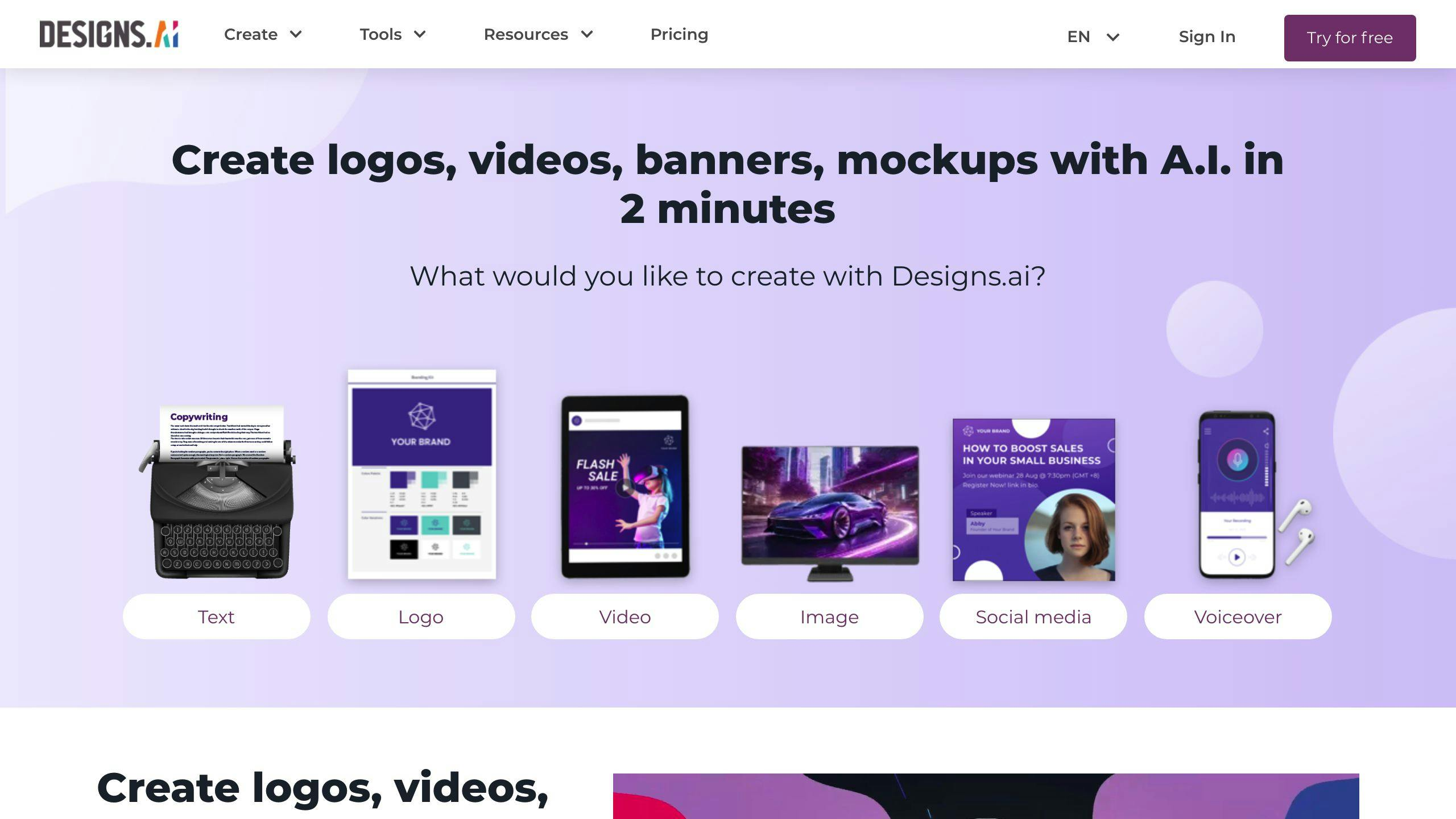
Designs.ai is an AI-powered platform that brings multiple design tools together in one workspace. Its smart algorithms help users create professional-quality designs quickly by suggesting layouts and automating repetitive tasks.
The platform simplifies everything from logo creation to social media graphics with its AI-driven automation. It also offers a rich library of design elements, including:
High-quality graphics
Curated font collections
AI-recommended color schemes
Versatile layout templates
Pricing starts at $19/month, and users can try it out with a seven-day free trial. By combining tools into one platform, Designs.ai helps maintain project consistency and eliminates the hassle of switching between different software.
The user-friendly interface is designed for both beginners and experienced designers. Its automated tools work in the background, offering suggestions and adjustments while allowing users to stay in control of their creative process.
When it comes to layout design, Designs.ai stands out with features like:
Feature | What It Does |
Automatic Layout Adjustment | Ensures proper spacing and alignment instantly |
Design Element Library | Provides quick access to premium design assets |
AI-Powered Suggestions | Delivers real-time tips to improve designs |
Template Customization | Speeds up the creation of tailored layouts |
For example, users can easily create social media posts or marketing materials with minimal effort, thanks to the platform’s real-time design recommendations. By automating technical tasks, it frees designers to focus on their creative vision.
With its efficient tools and intuitive design, Designs.ai is an excellent choice for today’s designers. Up next, we’ll dive into Adobe Sensei’s AI-powered design features.
2. Adobe Sensei: AI-Powered Design Features
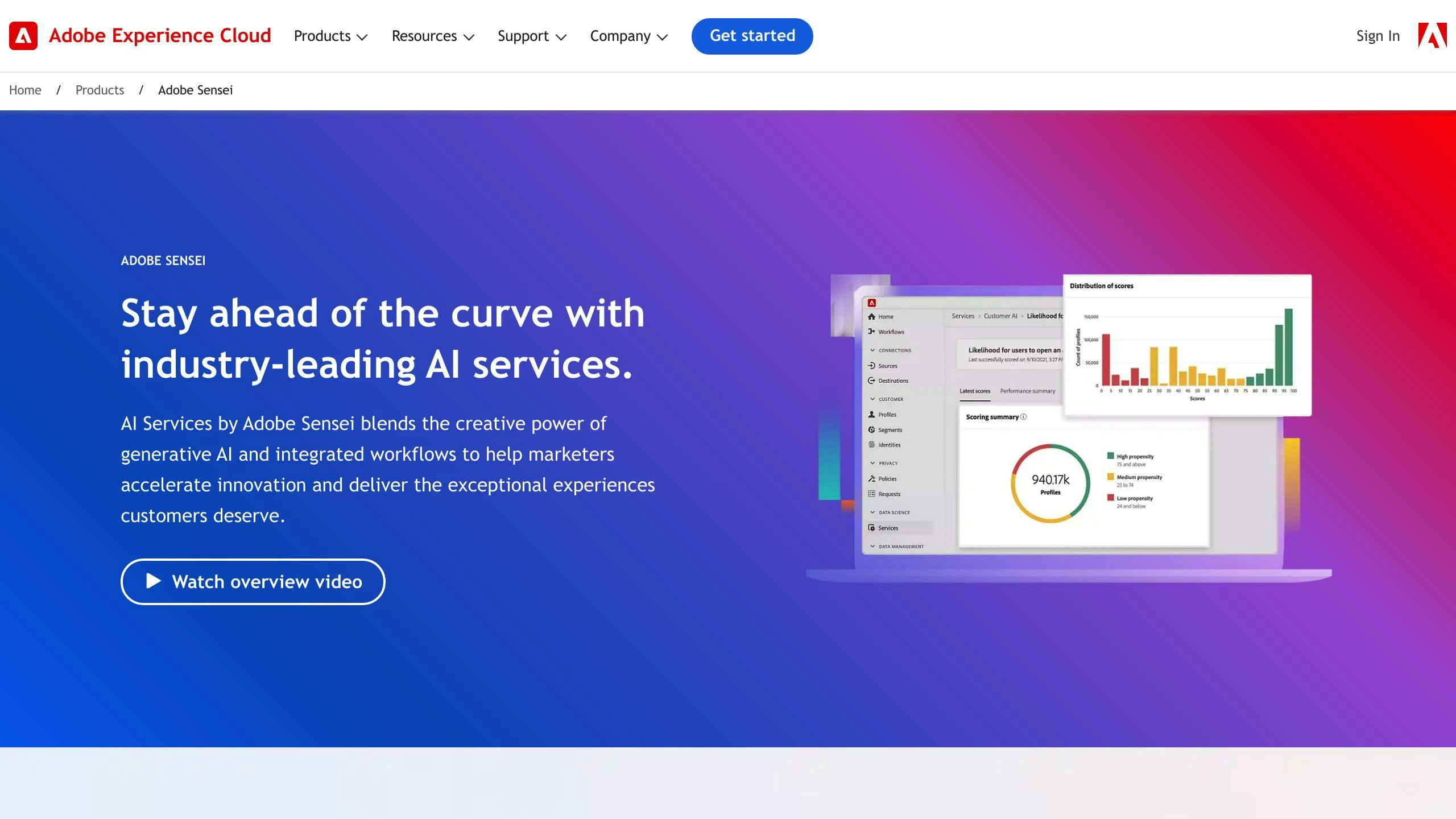
Adobe Sensei is Adobe Creative Cloud's AI and machine learning powerhouse, seamlessly integrated into tools like Adobe Illustrator, Photoshop, and InDesign. It’s designed to speed up the design process by automating tasks that typically consume a lot of time.
The platform’s key AI features focus on simplifying repetitive tasks. Instead of relying on manual effort, Adobe Sensei uses AI to handle tasks like object selection, masking, and pattern recognition with precision and speed.
Here’s a closer look at some of its standout features for layout design:
Feature | Function | How It Helps |
Smart Object Selection | Automatically detects and selects design elements | Saves time on manual selections |
Font Recognition | Identifies and matches fonts from images | Simplifies typography workflows |
Pattern Recognition | Spots and generates consistent design patterns | Keeps layouts uniform |
Image Enhancement | Automatically improves image quality | Ensures polished, professional results |
Adobe Sensei works seamlessly within Creative Cloud, letting users perform tasks like masking in Photoshop and effortlessly transferring designs to InDesign.
A subscription to Adobe Creative Cloud, starting at $59.99 per month, gives you access to all Creative Cloud apps and their AI-driven features - an all-in-one solution for professional designers.
What makes Adobe Sensei stand out is its ability to learn and adapt. The AI evolves over time, staying in sync with industry changes and improving its accuracy and efficiency.
For layout design, Adobe Sensei offers tools that make a real difference:
AI-Powered Layout Optimization: Helps arrange elements with precision and professionalism.
Smart Guides: Provides AI-driven suggestions for placing design elements.
Content-Aware Scaling: Adjusts elements automatically while keeping the design intact.
By automating routine tasks, Adobe Sensei allows designers to focus on the creative side of their work, freeing up more time for big-picture decisions and experimentation.
Next, let’s look at how Uizard takes layout creation to the next level.
3. Uizard: Simplifying Layout Creation
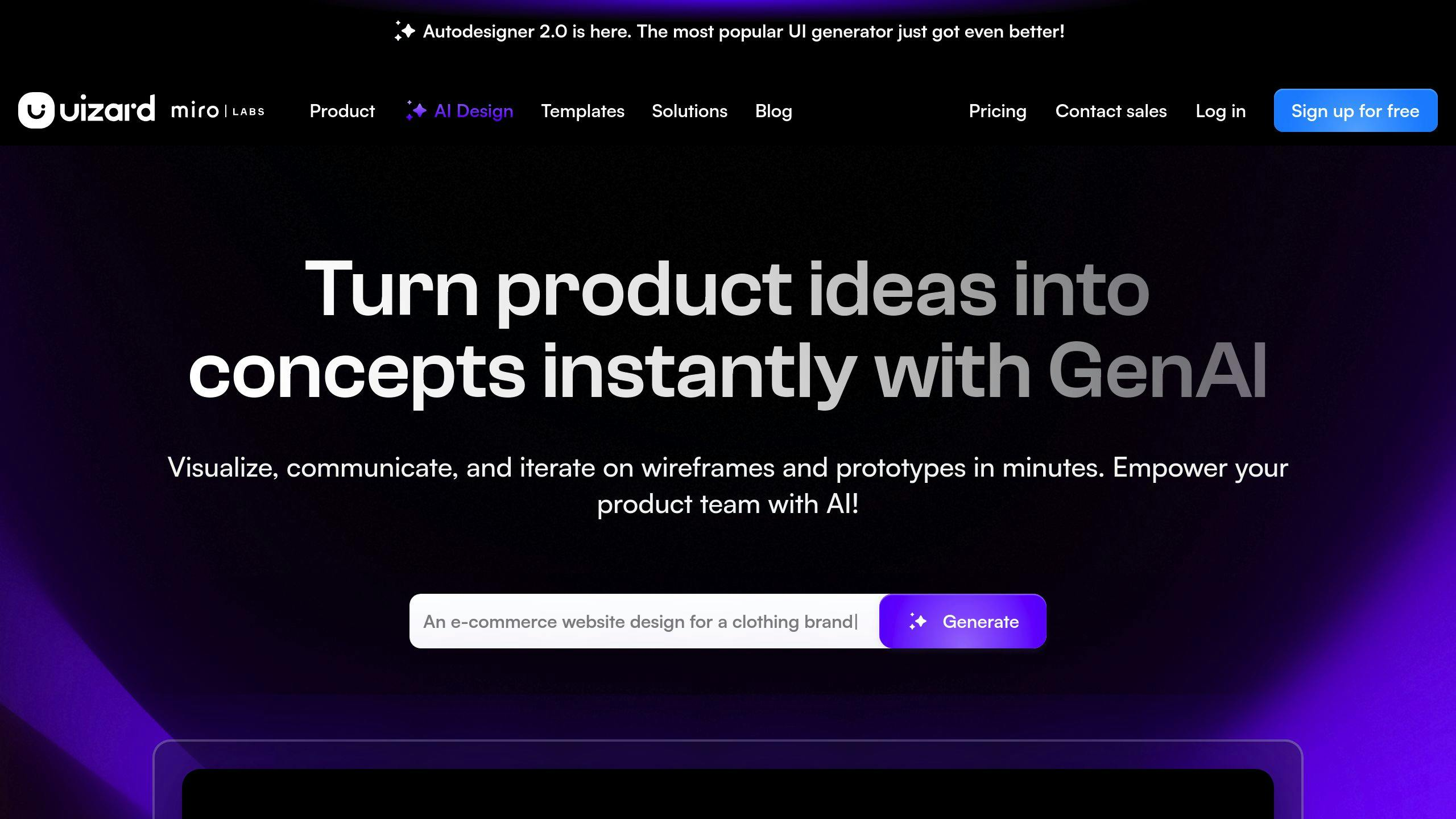
Uizard brings a fresh approach to UI and UX design by using AI to automate key aspects of the process. It's a great tool for designers tackling collaborative projects, especially during the prototyping and brainstorming stages. At its core is the AI-powered Autodesigner, which turns simple text prompts into fully-formed interface designs.
Here’s a closer look at its standout features:
Feature | What It Does | Why It Helps |
Text-to-Design Generation | Converts written descriptions into UI layouts | Speeds up the early stages of design |
Sketch-to-Digital Conversion | Turns hand-drawn sketches into wireframes | Keeps creativity flowing without technical interruptions |
Screenshot-to-Editable Design | Changes static images into editable designs | Makes recreating and tweaking designs easier |
Uizard also offers a rich library of pre-made templates and UI elements. These resources, combined with its AI tools, let designers quickly explore ideas while keeping designs polished and professional.
The platform shines in team settings, thanks to its real-time collaboration features and integration with Figma. Designers can stick to their usual tools while taking advantage of AI-powered assistance. Team members can view and comment on designs instantly, which helps speed up feedback loops and reduce delays.
Using Uizard is simple: describe what you need, and the AI generates multiple design options you can refine further. This saves time on the initial layout work, freeing designers to focus on the creative decisions that matter most.
While Uizard is perfect for fast prototyping and UI/UX work, Canva offers AI tools geared toward everyday design tasks. Let’s dive into that next.
4. Canva: AI Tools for Everyday Design
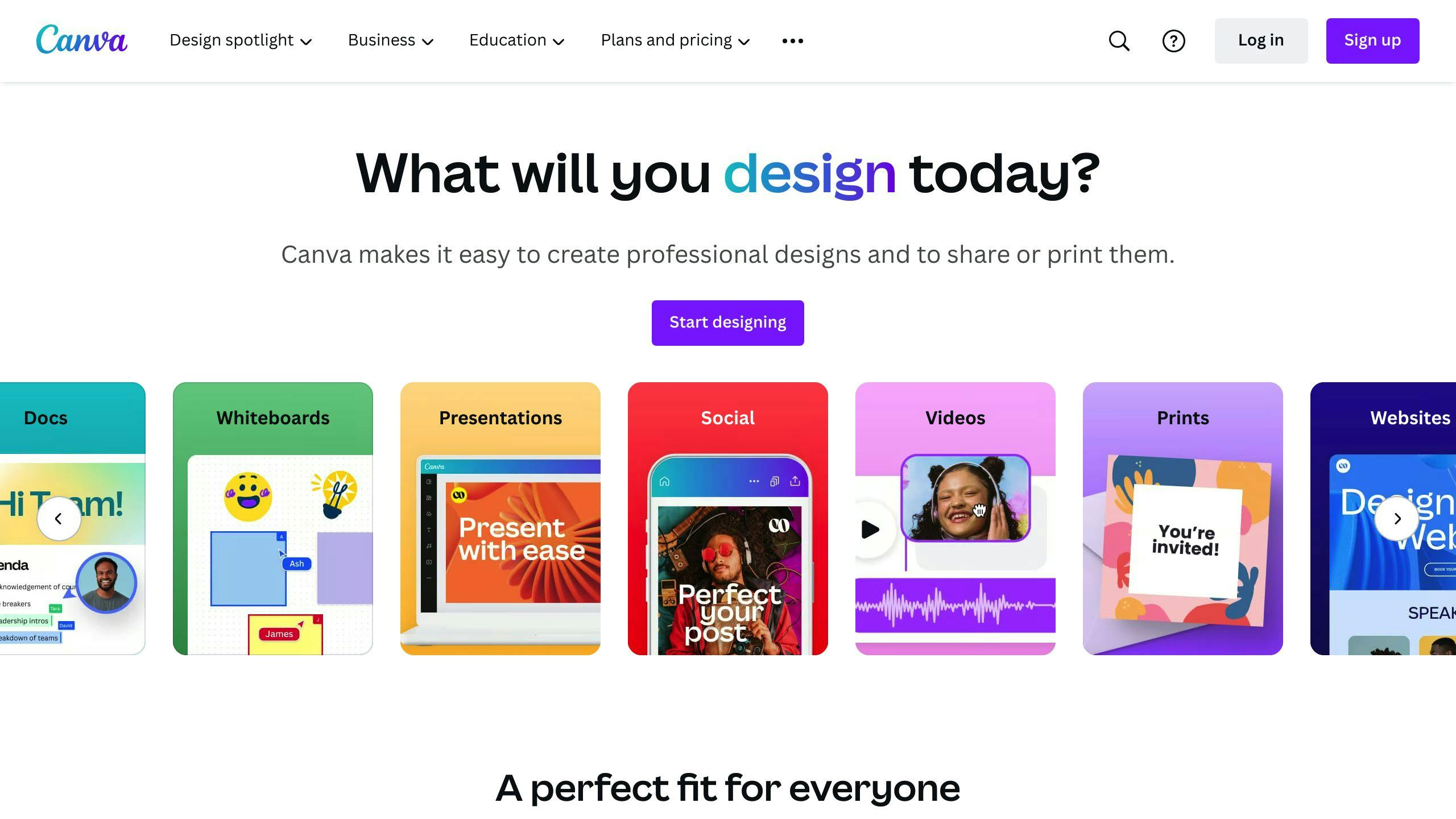
Canva's Magic Design takes your text prompts and turns them into polished layouts in seconds. For example, type in "modern minimalist flyer for a tech event", and you'll get multiple design options tailored to your needs - instantly.
The platform offers a range of AI-driven tools that make designing faster and easier:
Feature | Purpose | How It Helps |
Magic Design | Creates full layouts from text prompts | Cuts initial design time by 70% |
Background Removal | Removes image backgrounds automatically | Produces clean, professional visuals in no time |
Magic Resize | Adjusts designs for different platforms | Keeps your designs consistent across formats |
Design Suggestions | Recommends layout improvements | Boosts visual appeal with smart tweaks |
What makes Canva stand out is how seamlessly these tools fit into its user-friendly interface. For example, the background removal tool delivers professional-quality edits without needing extra software, so you can stay focused on your work without hopping between tools.
Canva simplifies repetitive tasks. Magic Resize, for instance, quickly adapts your designs for various formats - whether it's a social media post or a banner - saving you time while keeping everything visually consistent.
These AI tools are designed to assist, not replace, creativity. They provide a strong starting point, leaving room for you to refine and personalize your designs.
Canva also offers flexible pricing. The free version includes basic AI features, while Canva Pro ($99.99/year) and Canva for Teams ($100/year) provide access to the full range of AI tools. For larger organizations, custom enterprise plans unlock even more options.
While Canva shines for everyday design work, professional designers looking for advanced AI features might find Lunacy a better fit.
5. Lunacy: AI Features for Designers
Lunacy, created by Icons8, is a free design tool packed with AI-driven features that make layout creation faster and easier. It includes tools like auto-layout, AI prototyping, and image editing, all designed to simplify the design process.
Here’s a quick look at its standout features:
Feature | Function | Benefit |
Auto-Layout | Creates responsive designs with set constraints | Keeps layouts consistent across devices |
AI Prototyping | Turns designs into clickable prototypes | Speeds up testing and feedback |
Image Upscaler | Improves image resolution | Ensures quality across different sizes |
Background Remover | Removes image backgrounds automatically | Saves time on image prep |
Text Generation | Generates placeholder text | Simplifies content creation for designs |
What sets Lunacy apart is that all these powerful tools are completely free, making it a great option for freelancers or small studios working on a budget. Plus, it works offline, so you can keep designing even without an internet connection.
Lunacy is compatible with Windows, Mac, and Linux, delivering smooth performance no matter your operating system. It also integrates effortlessly with other design platforms, making collaboration across tools hassle-free.
Features like auto-layout ensure your designs adapt perfectly to different screen sizes, while AI prototyping turns static layouts into interactive prototypes for quicker testing. Tools such as the image upscaler, background remover, and text generator further streamline your workflow.
Whether you're a UI/UX designer or just need precision and speed, Lunacy offers a powerful set of tools without the cost, helping you create professional designs with ease.
AI-Powered Tools Transforming Design
AI-powered tools are changing the way we approach design. By automating repetitive tasks and simplifying complex processes, these tools help designers work faster while staying creative. From Adobe Sensei’s integration with Creative Cloud to Lunacy’s free features, there’s something for everyone.
Here’s a quick comparison of some popular tools:
Tool | Standout Feature | Ideal For |
Designs.ai | All-in-one design platform | Versatile design needs |
Adobe Sensei | Smart object selection tools | Professional designers |
Uizard | Turns sketches into designs | Quick prototyping |
Canva | Magic Resize functionality | Social media content |
Lunacy | Free AI-powered features | Teams on a budget |
These tools cater to a range of budgets and skill levels. Whether you’re a seasoned designer or just starting out, AI tools can help you save time and focus on the creative aspects of your projects.
If you’re looking for even more options, check out BestofAI. With a database of over 12,592 AI tools, it’s an excellent resource for finding solutions tailored to your design needs. Their easy-to-navigate categories make discovering tools for layout design and other creative tasks a breeze.
The key to success with AI tools lies in using them strategically. When integrated thoughtfully into your workflow, these tools can boost productivity without compromising your unique creative vision. Whether you’re working on responsive layouts, prototypes, or multi-platform designs, AI tools can help you get the job done efficiently.