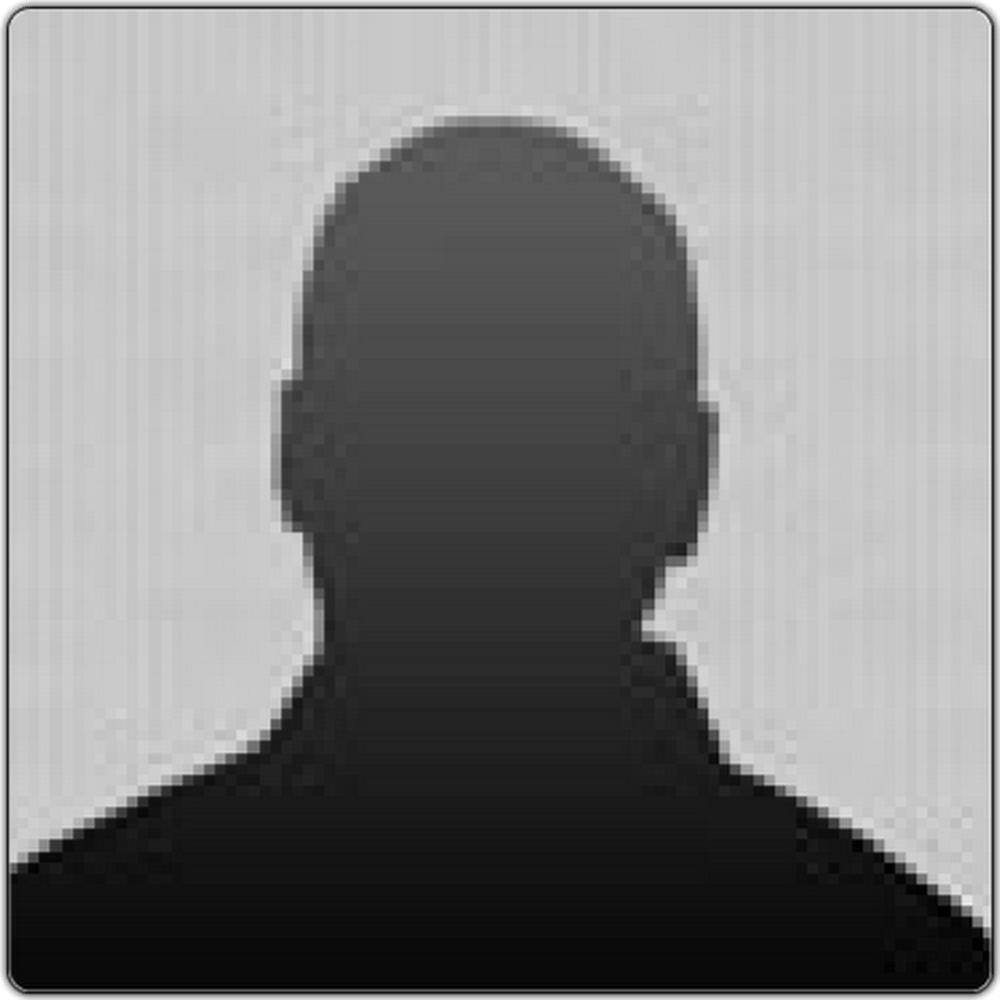AI Photo Object Eraser

AI Photo Object Eraser is a Windows AI image software tool which allows users to quickly remove unwanted objects from photos by a small artificial intelligence algorithm. As an offline desktop program, AI Image Object Eraser does not require the Internet access nor uploading images. All operations are performed locally, ensuring that the user's photo privacy is fully protected.
AI Image Object Eraser uses a small training AI model and runs extremely fast. It can run smoothly even on computers with lower configurations. The file size of the installer is only 32 MB, and the program consumes very little system resources and disk space.
Besides the regular JPG and PNG formats, AI Image Object Eraser also supports the transparent PNG files, allowing users to freely manipulate images in PNG format without affecting the transparency or quality of the image. This feature is very useful when working with images with transparent backgrounds.
AI Photo Object Eraser Features
Privacy Safe: Completely Local Offline Program, No Need Internet Connections, No Uploading Photos Small AI Training Model Consumes Less System Resources and Runs Extremely FAST Supports Both JPG and PNG Formats, Including Transparent PNG "Undo" and "Reset" Supported Portable ZIP Version Available
Erasing Tips
(1) Erase the small ones first, then the large ones. (2) Try to erase large blocks or gradually erase small blocks to see which one works better. You can try it several times. (3) Adjust the zoom ratio and then erase.
Use Cases
An online retailer wants to remove unwanted objects from their product photos to make them more appealing to customers. The retailer uses AI Photo Object Eraser to remove these objects without affecting the quality of the image.
The retailer successfully removes the unwanted objects from their product photos, making them more appealing to customers and potentially increasing sales.
A user wants to share a personal photo on social media, but there are unwanted objects or people in the background. The user uses AI Photo Object Eraser to remove these objects or people from the photo, ensuring their privacy is maintained.
The user successfully removes the unwanted objects or people from their photo, allowing them to share the photo on social media while maintaining their privacy.
A graphic designer needs to create images with transparent backgrounds for a project. They use AI Photo Object Eraser to remove the background from their images, creating a transparent background without affecting the quality of the image.
The graphic designer successfully creates images with transparent backgrounds, improving the quality of their design project.